This post includes two lists of the top five VR Wi-Fi routers you can bring home to power your wireless PC-based VR (PCVR) set or standalone VR set today.
Wi-Fi bandwidth plays a vital role in enjoying such VR headsets since it handles both the Internet connection and the link between the set and the computer, enabling you to move around freely.
When it comes to PC-based wireless VR, it’s crucial to pick a router with the most bandwidth. Additionally, having a separate band dedicated to the VR set helps. And don’t forget to connect your VR computer to the network via a Multi-Gig wired connection.
Dong’s note: I first published this piece on May 21, 2021, and last updated it on December 9, 2024, to add/remove relevant hardware.
Top Five VR Wi-Fi routers for PCVR via wireless connections (such as Air link)
There are two lists. One includes the latest Wi-Fi 7 options, and the other includes Wi-Fi 6E and 6 hardware.
Both are sorted in the recommendation order with the best options at the top—the numbers are the ranking. Generally, these options are similar to those that can give you the best multi-Gigabit network. So, if you want to look for more options, check out the link below.
All Wi-Fi routers (or access points) will work for wireless VR. It’s just a matter of degrees.
The key here is to give the connection between your computer and the VR set the most Wi-Fi bandwidth.
Generally, if you can get the top-tier Wi-Fi 7 solutions, you’re in a good place as long as you can dedicate a virtual SSID (network name) of the 5GHz, 6GHz, or an MLO of the two to the VR headset. But if you have to stick with more affordable Wi-Fi 6, it’s generally easier to get a router with an additional 5GHz band that can be dedicated to the wireless VR set.
Five best Wi-Fi 7 routers for wireless VR
1. Asus GT-BE98 Pro: Quad-band non-compromising hardware

The GT-BE98 Pro is currently the top-tier Wi-Fi 7 gaming router. Made for the U.S. market, the router has two 6GHz bands, allowing users to dedicate one for the VR. If your headset doesn’t support the 6GHz band, the router’s Guest Wi-Fi Pro feature allows for creating separate SSIDs, and you can use one of them for it.
Note: Outside of the US, the GT-BE98 (non-Pro) version has two 5GHz bands instead, which can also be used for VR with a similar effect.
It’s worth noting that, thanks to AiMesh, multiple GT-BE98 Pro units can form a powerful mesh system with multi-Gigabit wired backhauling.
Pros
Quad-band with top-tier Wi-Fi 7 support and excellent real-world performance
Lots of free, in-depth, and valuable networking features and settings (VPN, AiProtection, Parental Control, Guest Network Pro, Bandwidth monitoring, etc.); tons of gaming-related features; AiMesh-ready
Two 10Gbps and four 2.5Gbps Multi-Gig ports with WAN/LAN flexibility; supports Dual-WAN and LAN/WAN Link Aggregations
No vendor required login account; fanless design; silent performer
Cons
Bulky design; lots of plastic wraps
MLO and AFC not available at launch
Unavailable outside of America
2. Asus RT-BE96U: A powerful tri-band Wi-Fi 7 router


Unlike the GT-BE98 Pro above, the RT-BE98U is not a quad-band router. It only has three bands. However, it also features Guest Network Pro so that you can create a separate SSID for the VR set. That’s if you don’t want to dedicate the entire 5GHz or 6GHz band for the job while you use the headset.
You can also use multiple RT-BE96U units to create a multi-Gigabit mesh system. Or you can use one as the satellite unit of the more powerful GT-BE98 Pro above.
Pros
Wi-Fi 7 support; excellent performance; AiMesh-ready
Lots of free, in-depth, and useful networking features and settings (VPN, AiProtection, Parental Control, Bandwidth monitoring, etc.)
Two 10Gbps Multi-Gig ports with excellent port flexibility; supports Dual-WAN and LAN/WAN Link Aggregations
No vendor required login account; run cool and quiet
Cons
Bulky design, not wall-mount-ready
Lots of unnecessary plastic wraps
3. TP-Link Archer GE800 (Wi-Fi 7): TP-Link’s first true gaming router


The Archer GE800 is TP-Link’s first Wi-Fi 7 gaming router and also the first that has true gaming-related features on top of the design that looks the part. This is a powerful Wi-Fi machine that will give you the top bandwidth needed for any VR application.
Pros
Top-tier tri-band Wi-Fi 7 specs with full multi-Gigabit to deliver excellent real-world performance
Robust web user interface with an excellent set of network features and Wi-Fi settings, including MLO and gaming-related features
Competitively priced; useful (optional) mobile app; EasyMesh-ready; cool-looking design
Cons
Bulky design with audible internal fan; runs hot; Wi-Fi throughputs could be comparatively a tad better
No AFC (at launch); online protection and advanced parental controls require subscriptions
4. TP-Link Archer BE800: A full multi-Gigabit Wi-Fi 7 router


The Archer BE800 is a non-gaming version of the GE800 above. It has plenty of multi-gig ports, Wi-Fi bandwidth, and support for SFP+. It’s an excellent router for VR needs.
Pros
Wi-Fi 7 support; plenty of Multi-Gig ports with two supporting 10Gbps; excellent overall performance; competitively priced
Robust web user interface with a good set of network and Wi-Fi settings
Useful (optional) mobile app; EasyMesh-ready
Cons
No option for 2.5Gbps WAN or Dual-WAN; EasyMesh is limited
Bulky design; HomeShield Pro costs extra and requires a login account; gimmicky LED lights
5. Netgear RS700S: The best Netgear home router to date


The RS700S is Netgear’s most powerful home router. It has two 10Gbps ports, plenty of Wi-Fi bandwidth, and enough SSIDs to dedicate one to VR applications.
Pros
Top-tier tri-band specs with Wi-Fi 7 support
Two 10Gbps Multi-Gig ports
Robust web interface, helpful (optional) mobile app
Practical fan-less design; runs cool and quiet
Cons
Only two Multi-Gig ports; no standard Remote Management via Dynamic DNS
Online protection and Parental Controls require the Nighthawk mobile app and premium subscriptions
Five best Wi-Fi 6/6E routers for wireless VR
1. Asus GT-AX11000 Pro: A top-tier Wi-Fi 6 router


The GT-AX11000 Pro is an upgraded version of the original GT-AX11000, Asus’s first Wi-Fi 6 router. This latecomer includes faster ports, better performance, and more features. You can dedicate one of its two 5GHz bands to your VR set. And the fact that it’s a gaming router doesn’t hurt.
Pros
Excellent Wi-Fi performance; UNII-4 support
Lots of free and useful networking features and settings, including all gaming features collectively found in Asus routers
Two Multi-Gig ports with excelling port configuration; supports LAN/WAN port, Dual-WAN, and LAN/WAN Link Aggregations
No vendor required login account; improved design
Cons
UNII-4 clients are nonexistent; no 6GHz band
Bulky design, not wall-mount-ready
2. TP-Link Archer AXE300: An excellent quad-band Wi-Fi 6E router
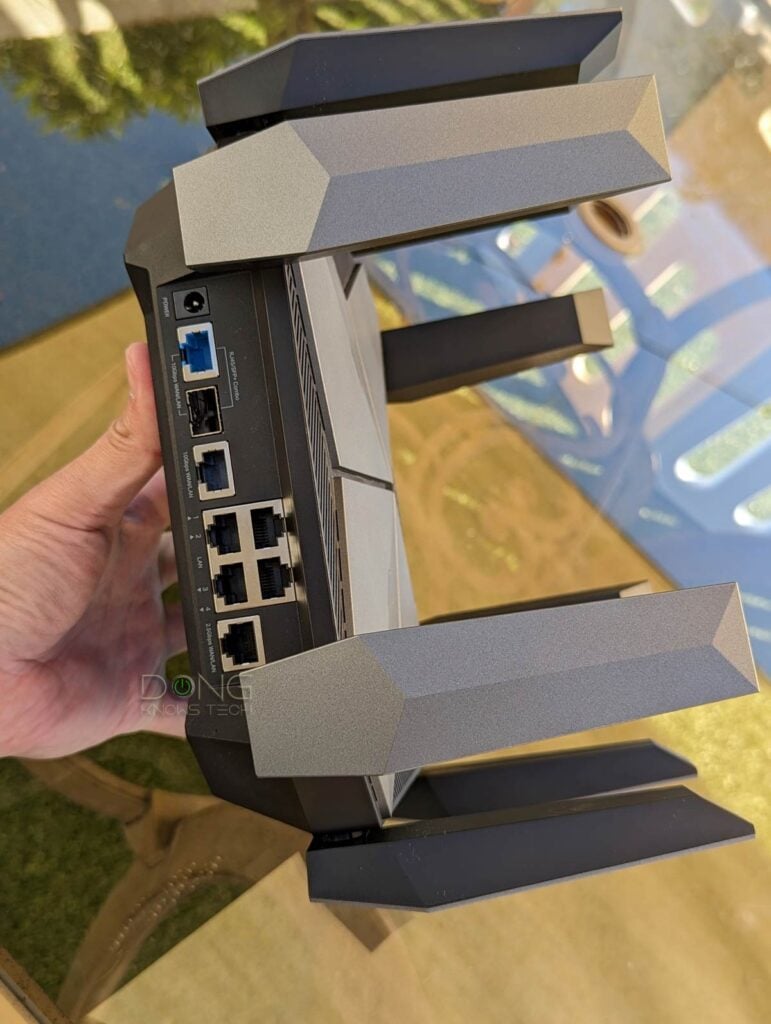
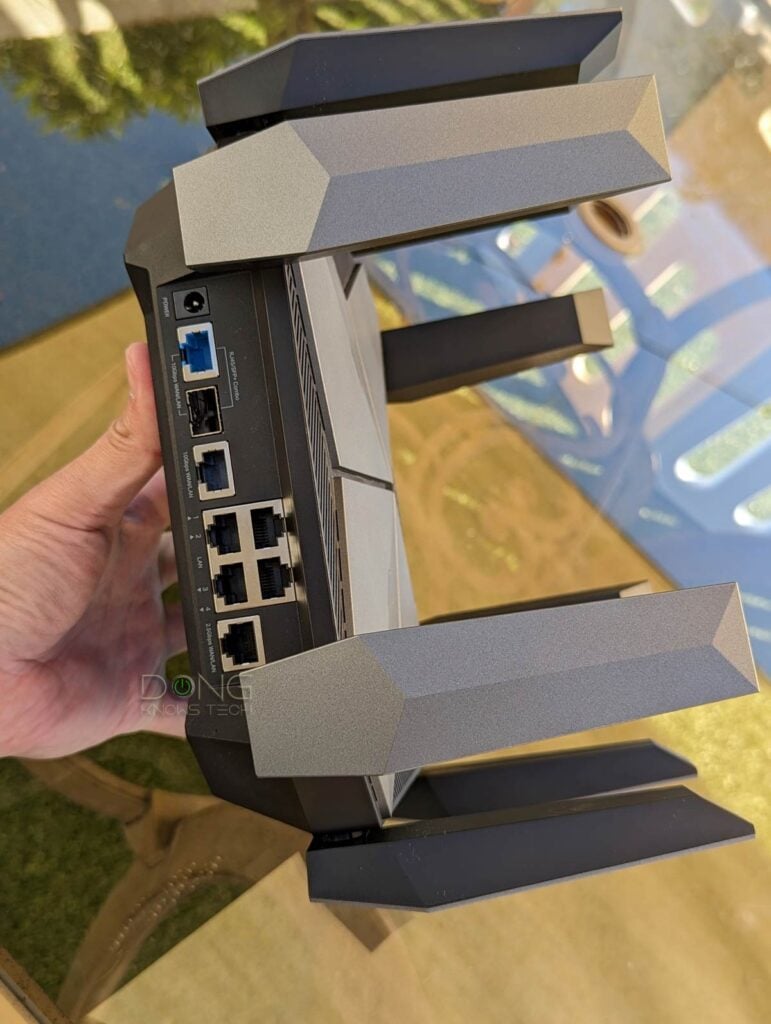
The TP-Link Archer AXE300 is a quad-band Wi-Fi 6E router with three Multi-Gig ports. On the Wi-Fi front, you can dedicate either one of its 5GHz bands or the 6GHz (when applicable) to VR usage. That, plus a robust web user interface and excellent performance, means it’ll simultaneously deliver all the bandwidth you’d need for any VR applications and other networking tasks.
Pros
Top-tier hardware with excellent performance; three flexible Multi-Gig ports and LAN Link Aggregation support
Robust web user interface; lots of network and Wi-Fi settings and a handful of valuable features for home users
Comparatively cheaper than competitors
Wall-mountable; useful optional mobile app; OneMesh-ready
Cons
No option for Gigabit WAN, Dual-WAN, or fast mesh with wired backhauling
HomeShield Pro requires a subscription, mobile app, and login account
Bulky design, the USB port’s performance could be better
3. Asus GT-AXE16000: The ultimate quad-band Wi-Fi 6E gaming router


The Asus GT-AXE16000 allows for flexible port configurations, a ton of built-in features, and top Wi-Fi 6E and wired performance. It’s an excellent standalone for any needs, and it can also host a Multi-Gig mesh system when you use multiple units or other Multi-Gig AiMesh routers.
And with four Wi-Fi bands, it’s easy to dedicate one—preferably one of its 5GHz bands—to your beloved VR headset.
Pros
Powerful hardware, quad-band with Wi-Fi 6E support, three Multi-Gig ports (one 2.5Gbps and two 10Gbps)
Stellar performance throughout
Excellent set of game-related, online protection and monitoring features, full AiMesh 2.0 support
Unmatched port flexibility, including interchangeable WAN, Dual-WAN, and LAN/WAN Link Aggregations
Beautiful ROG Aura lighting
Cons
10Gbps ports’ sustained rates and NAS performance (when hosting a storage device) could be better
Awkward backhaul band design in a wireless AiMesh setup, no UNII4 (5.9GHz) support, no SFP+
Bulky design, not wall-mount-ready
4. Synology RT6600ax: A highly customizable tri-band Wi-Fi 6 router


The RT6600ax has lots to offer and is one of the best Wi-Fi 6 routers on the market. It doesn’t have a 6GHz band (Wi-Fi 6E) but is the first that supports the 5.9GHz portion of the 5GHz spectrum, making it somewhat future-proof. The router performed well in testing and has plenty of VR bandwidth when you dedicate one of its 5GHz bands to the task.
Pros
Fast and reliable Wi-Fi with support for 5.9GHz UNII-4 spectrum, mesh-ready
Robust, comprehensive, yet user-friendly SRM 1.3 firmware with excellent web interface and DS Router app
Lots of useful built-in settings and networking features, helpful add-on packages with accompanying mobile apps
Can work as a full-featured NAS server
Practical design, wall-mount-ready
Cons
No Link Aggregation, awkward Multi-Gig WAN, rigid default WAN port
Only client-based QoS, 5.9GHz clients are scarce
5. Ubiquiti AmpliFi Alien: The one-of-a-kind tri-band mesh-ready tri-band Wi-Fi 6 router


The AmpliFi Alien is a bit weird but in a good way. Its design makes it somewhat of a router for VR since it’s out of this world. It’s not a gaming router, so it’s best for those using virtual desktop apps. This one is also a tri-band router, and you can get two to form an Alien mesh system. Just make sure you use a wired backhaul.
Pros
Reliable and fast Wi-Fi with excellent coverage
Sleek design, sufficient web interface, and well-designed mobile app
Convenient and free Teleport VPN
Built-in ad-blocking feature
Cons
Limited in conventional settings and features
Unconventional tri-band setup with no dedicated backhaul when used in a mesh setup
No Multi-Gig port, not wall-mount-ready
The final thoughts
No matter which routers you get, keep in mind that the key is the bandwidth. As long as you can dedicate enough Wi-Fi to the headset, using the fastest band, preferably 6GHz (if supported) or 5GHz and never 2.4GHz, you’ll get the smoothest possible experience.
If you can’t afford the ideal hardware for the tasks, simply disconnect all other devices from the same band during your VR section, and things will likely work out.







