Switching email providers doesn’t mean you have to leave your old messages behind. If you’re moving from Swisscom BlueWin to Yahoo Mail, there are simple ways to bring all your important emails with you. In this guide, we’ll show you the easiest and most efficient ways to Import Emails from Swisscom Bluewin to Yahoo Mail. So, let’s start.
Swisscom is a leading telecommunications provider in Switzerland. It offering a wide range of services including broadband, mobile, digital TV, and email. One of its most popular services is Bluewin Mail. It is a reliable and secure email platform that millions of users across the country are using.
Bluewin Mail is available to all Swisscom customers and allows users to create a personal email account for sharing emails. It includes essential webmail features such as cloud storage, multi-device access, etc. This makes it a reliable option for everyday communications.
However, users who want some more features in an email service prefer to switch to services like Yahoo Mail.
Also Read: – How to Import/Migrate Swisscom Bluewin Email to Gmail Account?
Why move from Bluewin Mail to Yahoo Mail?
Here are some common reasons why users choose to migrate from Swisscom to Yahoo Mail: –
- Larger Storage Capacity: – Yahoo Mail offers a massive 1TB of free email storage, allowing users to save a large number of email messages and attachments without any worries.
- Better Accessibility: – With mobile apps and easy access across a variety of devices, Yahoo Mail makes it easy to manage your inbox on the go.
- Global Popularity: – Yahoo Mail is widely used around the world, making it a more convenient and familiar option for international communication.
How to Import Emails from Bluewin Mail to Yahoo Mail – Available Methods
If you’re ready to make the switch, there are a few simple ways to move your emails from your Bluewin account to Yahoo Mail.
Method 1: – Connect Bluewin Email to Yahoo Mail via Yahoo Mobile App
Link your Swisscom Bluewin account to Yahoo Mail and import emails, following these steps using Yahoo Mail mobile app: –
- Install the Yahoo Mail mobile app on your Android or IOS smartphone.
- Login to your Yahoo Mail account.
- Tap on the profile icon (from top-left corner).
- Tap “Add another mailbox”.
- Select “Other” from the list of email providers.
- Input email address of your Bluewin mail account (e.g., yourname@bluewin.ch).
- Enter Bluewin mail account’s password in the next screen.
- Manually configure the Server settings.
- Outgoing Mail (SMTP):
- Server: smtpauths.bluewin.ch
- Outgoing Mail (SMTP):
- Tap Done/Save to complete the setup.
Once you connect to your Bluewin inbox, it will begin syncing with Yahoo Mail, and you will be able to receive Bluewin emails within the Yahoo Mail interface.
Method 2: Using eSoftTools IMAP Migration Software (Automated Method)
Transfer emails between Bluewin, Yahoo Mail, Gmail, Outlook.com and other services seamlessly with eSoftTools IMAP Backup & Migration software. It is a powerful tool that simplifies the backup and migration of emails of IMAP-supported email accounts.
Whether you are switching from one provider to another or you need a secure backup of your mailbox, this software delivers the best results. It is a user-friendly solution with advanced features. Completes migration while maintaining folder hierarchy, attachments and email metadata.
DOWNLOAD NOW Purchase Now
Steps to Transfer Emails from Bluewin to Yahoo Mail via eSoftTools: –
Here is a step-by-step method to use eSoftTools IMAP Email Backup & Migration tool for Bluewin to Yahoo Mail migration: –
- Download and install IMAP Email Migration software on your Windows PC.
- After installation, launch the software and select “IMAP Server” as your source email service.
- Enter your Bluewin email account details: –
- Email Address: your Bluewin email (e.g., yourname@bluewin.ch)
- Password: your Bluewin account password
- IMAP Host: imap.bluewin.ch

- Click on Login to connect. The software will verify your credentials and load all the email folders from your Bluewin account.

- Once your folders load, select the folders you want to migrate (Inbox, Sent, etc.).
- Click the “Import to Cloud” button, then select “Yahoo Mail” from the list of available cloud services.

- Enter your Yahoo Mail address and app password (you can create this from your Yahoo Account > Security > App Password).

- Click Authenticate Login to connect to your Yahoo Mail account.
- (Optional) If you only want to migrate emails from a specific period, apply date range filter.
- Finally, click on “Import to Yahoo Account” and start IMAP email to yahoo mail migration.
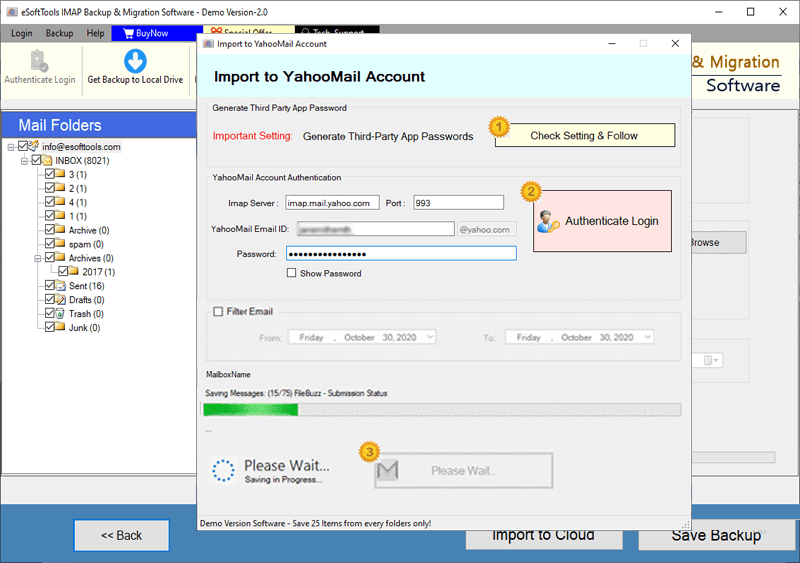
The software will securely transfer all the chosen emails from Bluewin to Yahoo Mail account, while maintaining folder structure, attachments, and metadata.
Method Used to Migrate Bluewin Mail Emails : Comparison
| Feature / Criteria | Method 1: Yahoo Mail App (Manual POP Setup) | Method 2: eSoftTools IMAP Migration Tool |
| Ease of Use | (Some Technical skills needed) | (User-friendly & guided interface) |
| Transfers Complete Mail Folders | ❌ Only Inbox (POP3 limitation) | ✅ Migrate All Folders (Inbox, Sent, Custom Folders) |
| Supports Selective Migration | ❌ Not available | ✅ Yes (Folder & date-range filtering) |
| Supports Attachments to migrate | ✅ Yes | ✅ Yes |
| Works with Large Mailboxes | ❌ Limited performance | ✅ Optimized for large migrations |
| Preserves Email Metadata | ❌ Limited | ✅ Yes (To, From, Date, Subject, etc.) |
Conclusion
Migrating emails from Swisscom Bluewin to Yahoo Mail is a need faced by many. It may seem like a technical task, but with the right tools and guidance, it is a hassle-free process. Both methods (Yahoo Mail app) or eSoftTools IMAP migration software, will allow you to transfer your emails. Choose the best option according to your convenience and email volume.
DOWNLOAD NOW Purchase Now






