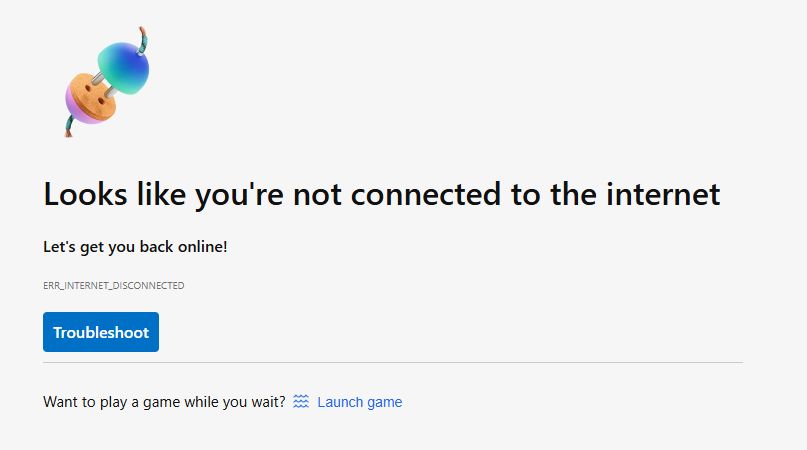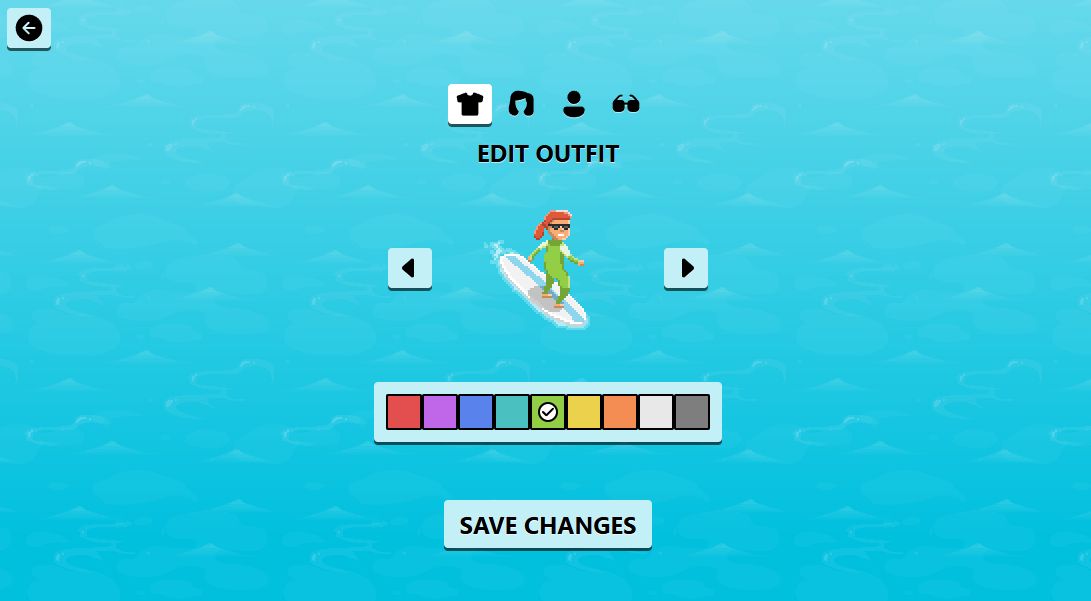Summary
- Edge has a secret endless runner game that you can play offline.
- Access it by typing edge://surf/ in the Edge browser, or play a basic version online.
- The game is inspired by Microsoft’s 90s classic SkiFree.
When it comes to surfing the web, Microsoft Edge is a reasonable browser. But I prefer using it to surf the waves, thanks to its secret game that you can play without an internet connection.
What Is Edge’s Secret Game?
You may be familiar with Google Chrome’s dinosaur game, which is a simple endless runner designed to keep you entertained when you’re offline. What you might not know is that Microsoft Edge also has an offline game and, controversial as it might be to say, it’s better than Chrome’s.
Introducing Edge Surf. It’s an endless runner like Google’s, though a vertical one rather than horizontal. In it, you move a surfer through the water as you dodge obstacles like whirlpools and buoys.
The further you get, the higher your score, which makes it the perfect game to dip back into during downtime to see if you can best your record.
Edge Surf is inspired by the 1991 game SkiFree, which came as part of Microsoft Entertainment Pack 3 for Windows 3.0. In that game, you maneuver a skier down a mountain slope; at a certain point, you’re chased by an angry Abominable Snowman.
In November 2021, Edge Surf paid homage to SkiFree with a winter theme, complete with the nightmarish yeti. Unfortunately this is no longer available, though I live in hope it will return one day!
How to Access Edge Surf
The quickest way to access Edge Surf is to open the Edge browser, type edge://surf/ in the address bar and press Enter. This works on desktop, along with Android and iOS.
If you’re using Edge and aren’t connected to the internet, you’ll see an error page from which you can select “Launch Game” to load Edge Surf.
If you don’t have the Edge browser installed, you can play a “lite edition” online at the Microsoft Edge Surf website. This is missing features of the full version, like different modes and high score tracking.
Edge Surf is also playable during the Windows 11 setup, though I don’t recommend that you clean install Windows just to play it!
How to Play Edge Surf
Edge Surf has a handful of modes, but the default is Endless. The aim here is to travel as far as you can and avoid obstacles. Some obstacles will only slow you down, while others will damage you and cause you to lose one of your three lives. The lightning bolt power-ups give you a speed boost when activated, so collect all you see. Lose all your lives and it’s game over.
Watch out for the vicious kraken that chases you. It’s too fast to simply surf away from it, so you need to cause it to crash into something. If it catches you, it’s instant failure.
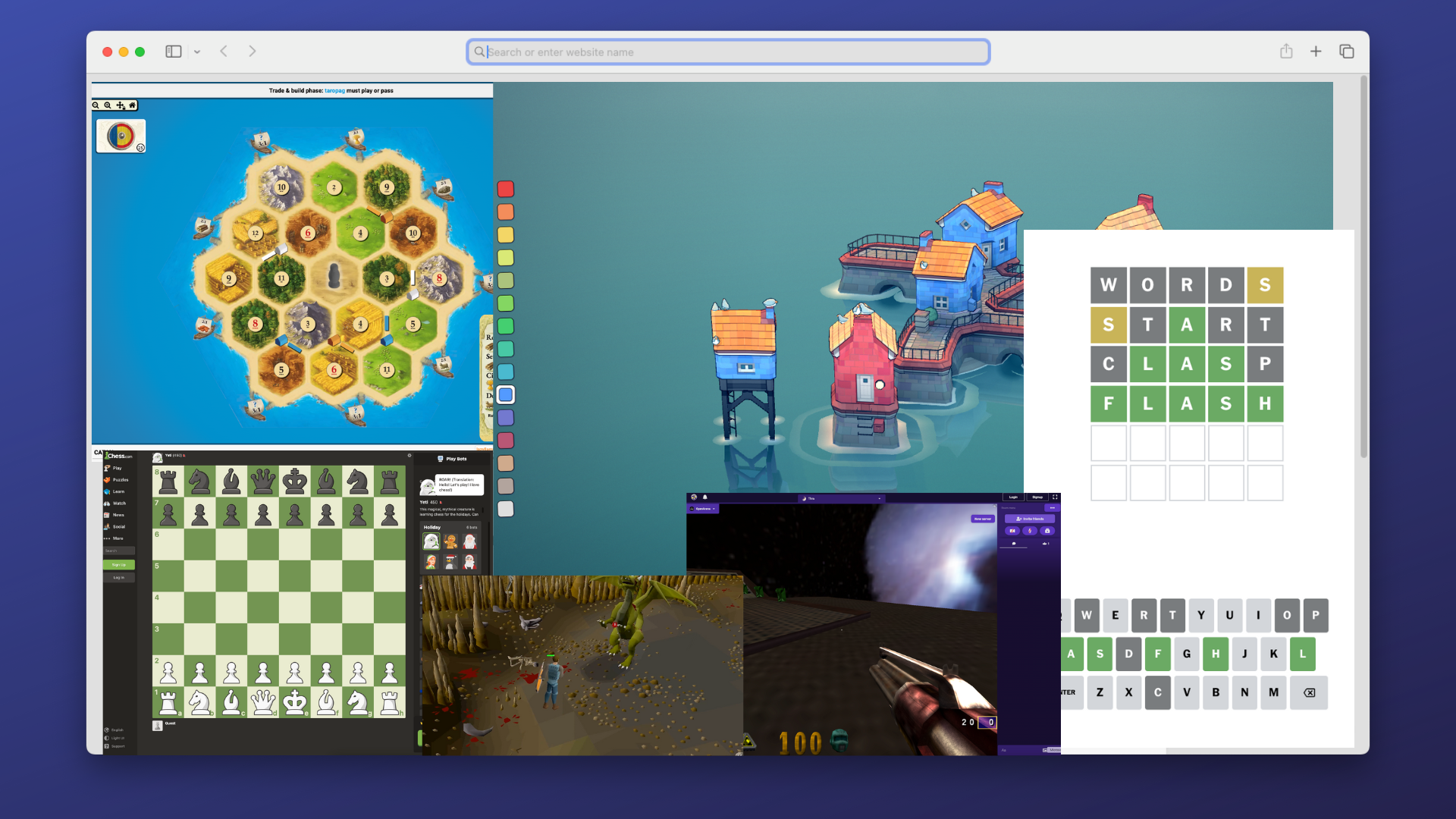
Related
10 Awesome Games You Can Play Right Now In Your Browser
What else are you gonna do on the web?
The other modes are:
- Time Trial, where you must race to the finish line. Be sure to make use of the speed boost ramps.
- Zigzag, where you need to pass through every gate. Look out for those on the edge of the screen.
- Collector, where you score points by collecting coins, not by how far you surf.
You can play Edge Surf with different input devices, like your mouse, keyboard, touch screen, or controller. Experiment with each and see which you find easiest. I’m a fan of the controller because of the rumble support.
You can also customize your character and the game’s theme, using the buttons in the top-left. The cog in the top-right opens accessibility settings like high visibility and reduced speed.
Should You Use Microsoft Edge?
According to Statcounter, as of January 2025, Microsoft Edge is used by 5.2% of people to browse the web. That may not seem like much, but everything pales in comparison to Google Chrome’s 67.08% share. In fact, Edge outperforms Firefox’s 2.54% and Samsung Internet’s 2.24%.
It’s actually surprising that Edge isn’t more heavily used, considering it’s the default browser of Windows 11 and can’t be removed from the operating system. But it just goes to show the control that Google has over the web.

Related
Can You Remove Microsoft Edge From Windows (and Should You)?
No! And you don’t have to.
There are plenty of reasons why you might want to use Edge, like integration with Microsoft Drop for file sharing and a handy screenshot tool, though whether it’s worth switching from the likes of Chrome or Firefox is debatable. Personally, while I don’t use Edge for daily web browsing, I’m happy to have it installed for the occasional quick game of Edge Surf.