Hadlee Simons / Android Authority
The Samsung Galaxy Z Fold 7 has just launched, and it’s one of the thinnest foldables yet, while offering a larger folding screen than previous models. As cool as Samsung’s latest Fold is, though, I’ve been spending time with an old alternative to foldable phones, and I’d love Samsung to copy this trick. Yep, I’m talking about LG’s Dual Screen Case.
The LG Dual Screen Case was first launched in 2019 for the LG V50, and most subsequent LG flagship phones supported this accessory. The case plugged into your phone’s USB-C port and gave you an FHD+ OLED screen to go with your phone’s display. This enabled a foldable-style experience in some ways for just $200 at the time. That was a fair chunk of change for an accessory, but a far cry from the $1,500+ you’d pay for a brand-new foldable phone back then. So what’s the benefit of this combination?
Why do I love the LG Dual Screen Case?

Hadlee Simons / Android Authority
I often find myself using my LG V60 and the dual-screen add-on to watch YouTube on one of the screens while doing chores. Sure, I can do the same with cheap folio cases on a regular phone, but I still find it a handy feature, and it’s broadly in line with the way I use Flex Mode on proper foldable phones. It also doesn’t hurt that the case has a free-stop hinge, allowing the second screen to stay open at virtually any angle.
My favorite use case is reading, though. I use an app called AI Reader X, as well as the Wide Mode app, which allows you to span any app across both screens to read locally downloaded ebooks across both displays like a physical book. I’ve spent quite a few evenings over the past six months or so reading books like this. The Kindle app for Android supports this book-style layout, but this only applies to landscape orientation or on foldable phones with squat displays (e.g. Pixel Fold, OPPO Find N2).
Would you buy a Samsung phone with a dual screen case?
90 votes
LG also promoted the Dual Screen Case as ideal for multitasking, as you can run an app on each panel. I don’t care too much for phone-based multitasking in general, but it did come in handy recently when I ran a cooking timer on one screen while watching videos on the other display. However, I can envision this setup being very handy for people who love split-screen multitasking on foldable phones.
Some LG owners use their phones and the Dual Screen Case to emulate Nintendo DS and 3DS games, too. I haven’t extensively tested this scenario yet, but it’s certainly worth considering if you’re an emulation addict.
Pros and cons of a Dual Screen Case

C. Scott Brown / Android Authority
Obviously, the biggest pro to using this combination is the cost. The LG V60 launched at $800, or you could buy a bundle with the case for $900 — and you can still grab this setup today for under $500 if you want to try it out.
Meanwhile, the brand new Galaxy Z Fold 7 costs an eye-watering $2,000. If Samsung, or anyone else, made a $200 dual-case accessory for their regular flagships instead, we could save $100s over the cost of the latest booklet foldables while still enjoying many of the form factor’s benefits.
Another point in favor of the Dual Screen Case is its durability. My LG V60 case seems to have a plastic screen. However, this plastic is pretty hardy compared to the soft plastic used on foldable phones. I don’t feel like I’m going to damage this screen with my fingernail. The case isn’t water resistant, though, so that’s something to be aware of compared to most other proper foldables.
The display on the LG Dual Screen Case isn’t as fragile as foldable screens.
I also thought multitasking was pretty powerful here, owing to the aforementioned ability to run an app on each screen. Again, I’m not a big multitasker, but I thought the physical divide between the screens made for a more natural experience. LG also offers app pair functionality so I can launch two specific apps at once. Nice. Finally, I’m glad to see a couple of great third-party apps, like the aforementioned Wide Mode. There’s also the old G8X BrowserHelper app, which opens any web links on the opposite screen (although this only seems to work with the Whale Browser app).

Hadlee Simons / Android Authority
There are several areas where I thought foldable phones reigned supreme, though. For one, video playback wasn’t great when using both screens. You’ll notice the gap between screens when playing a video across the displays. It also doesn’t help that apps like VLC and YouTube don’t seem to recognize Flex Mode and only play on one screen by default. I can use Wide Mode to span YouTube across both screens, but things look pretty goofy unless I use landscape orientation. You can also scroll through comments while watching a video, but the comments window runs down the right side of both screens instead of being restricted to the lower screen. And no, you won’t see playback controls on the lower screen, either. Check out the image above for a better idea of what I mean.
In fact, I found that virtually no third-party apps or even first-party apps are optimized to run across both screens. The Wide Mode app can only take you so far, as apps need to offer enhancements that take advantage of both displays. Otherwise, they just look stretched out. Furthermore, I had to re-activate Wide Mode every time I switched apps or unlocked my V60. I’m guessing that’s a system limitation, but it can still make for a tedious experience.
Finally, one other downside to this accessory is that it attaches to my V60’s USB-C port. That ordinarily means I can’t charge my phone, but thankfully, LG bundled a magnetic dongle for this purpose. However, the dongle is tiny, and I’ll need to buy a new one if I lose it. Otherwise, I’ll need to remove the case every time I want to charge my phone. At least I can still use the headphone jack while the case is attached.
How Samsung could make a better Dual Screen Case
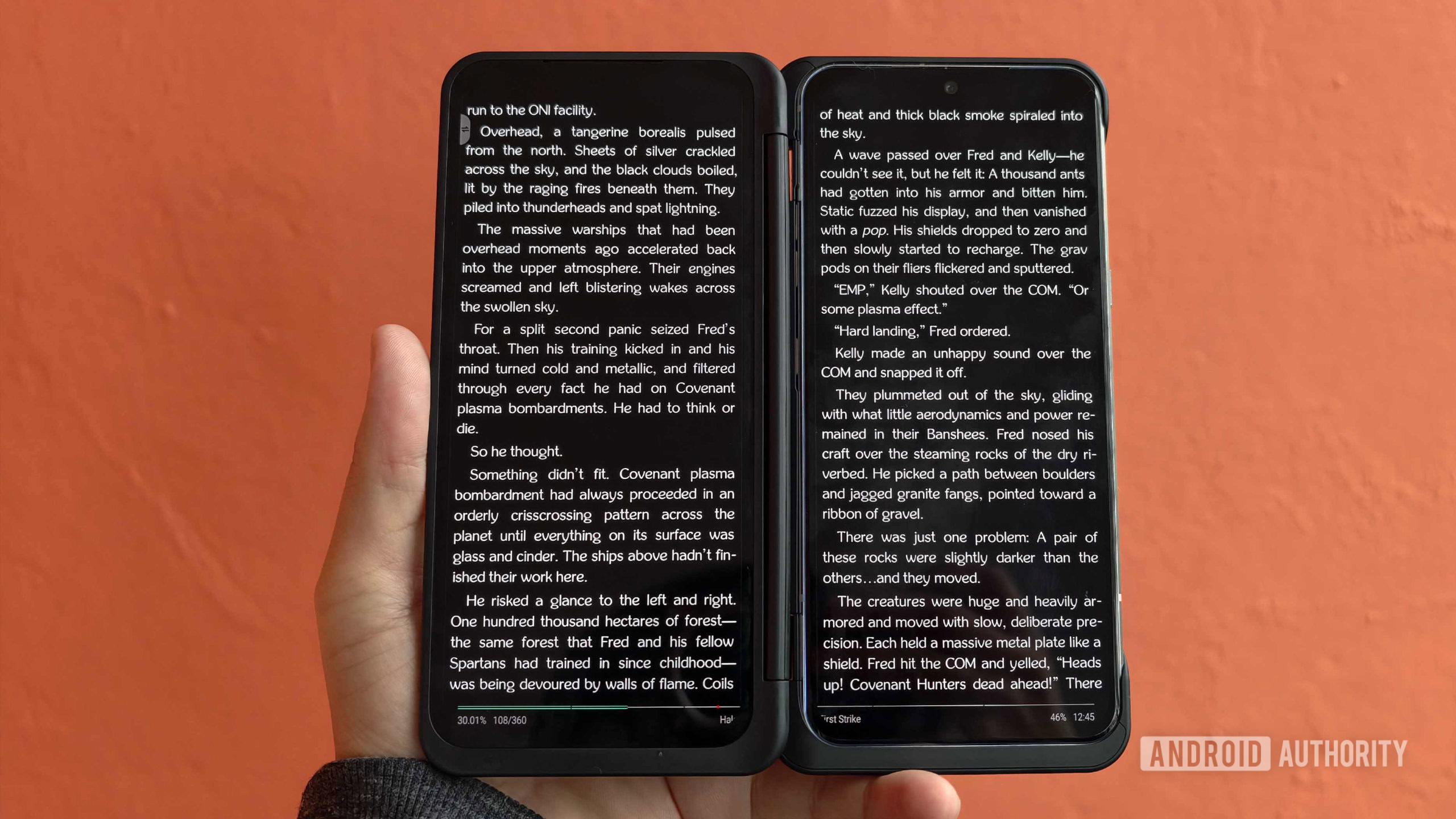
Hadlee Simons / Android Authority
I highly doubt Samsung would actually make a Dual Screen Case for its devices, as this would likely cannibalize its relatively meager foldable phone sales. But there are so many ways the Galaxy maker could improve upon the concept. For starters, it has a wider geographical footprint than most other smartphone brands. That means there’s a good chance I’d be able to easily buy this accessory if it ever saw the light of day.
Samsung also has a lot of influence and sells plenty of Android phones, so the company could push third-party developers to optimize their screens for a second-screen add-on. This includes existing partners like Google and Microsoft. I could totally see apps like Chrome, Gmail, Google Photos, and Maps being updated for a second-screen experience. In fact, Microsoft previously adapted some of its apps for the ill-fated Surface Duo phones, which featured two screens.
Samsung has the market to make dual screen cases great, if it wanted to.
There’s even great potential for Samsung’s own apps to take advantage of these screens. How about the Gallery app offering editing controls on one screen and the photo on another? Or what about Samsung Internet Browser letting you run different browser tabs on each screen? Samsung’s Good Lock modules are also fantastic tools for people who want to deeply customize their phones. So a Good Lock module for customizing dual-screen behavior would be a match made in heaven for me.
In any event, a Samsung-made Dual Screen Case is likely a pipe dream as the company continues its bid to make foldable phones a mainstream proposition. But LG’s old accessory shows that I don’t have to spend a ton of cash if I want a taste of the foldable life.







