Google on Wednesday announced 10 new Google Photos features to celebrate the app’s tenth anniversary, including several new AI tools to help you edit photos and manage your gallery more easily.
Google says Google Photos now has over 1.5 billion monthly users, storing more than 9 trillion photos and videos. Users edit 210 million images each month, perform over 370 million searches, and share 440 million memories.
The new AI features Google built into Google Photos will help with all of that. You’ll be able to find what you’re looking for more easily, edit pictures with AI, and share content with loved ones.
Editing and photo management features
The redesigned editor
Google Photos is getting a redesigned editor where AI will automatically suggest edits.
You can tap on a region of a photo to see AI suggestions or choose from multiple effects that offer quick editing options.

Even better, the Reimagine and Auto frame features that launched with the Pixel 9 last year are now coming to more devices.
Android users will get the new editor first, with iPhone users following later.

Personalize your experience
Beyond editing, Google Photos lets you customize what shows up in your gallery. Tap the three-dot menu to stack similar images or filter out screenshots, GIFs, and memes.
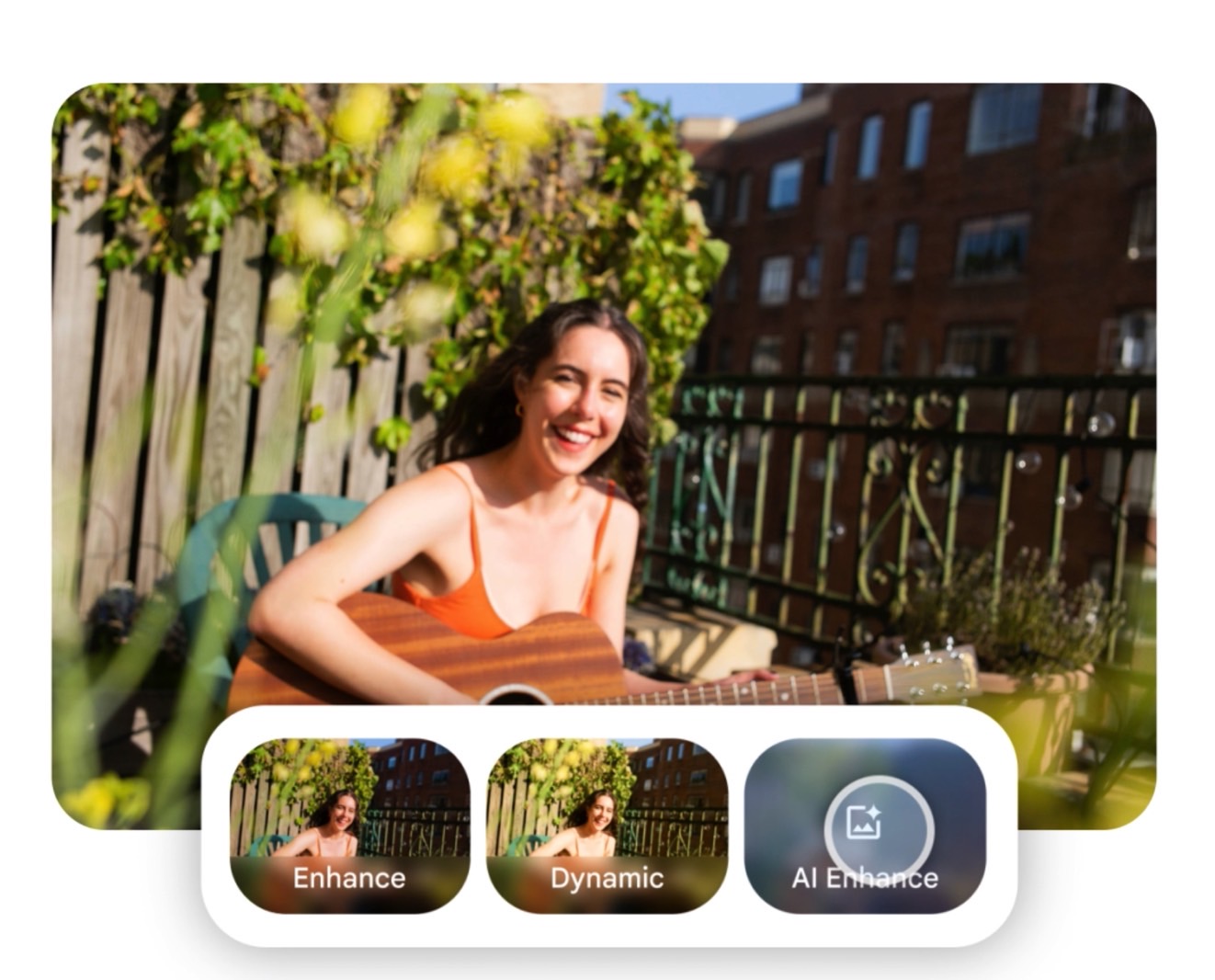
You can hide things, too
Deleting images stops them from showing up in your memories, but if you want to keep them without seeing them all the time, you’re in luck. Google Photos now lets you hide specific people, pets, and dates. Just go to Settings and look under the Memories option.

Delete only the photos saved to the cloud
When it comes to deleting images, Google Photos gives you the option to remove only those backed up to the cloud, helping you free up space on your device.
Just tap your profile image and look for “Free up space on this device.” The app will delete only content that’s already backed up.
New ways to share
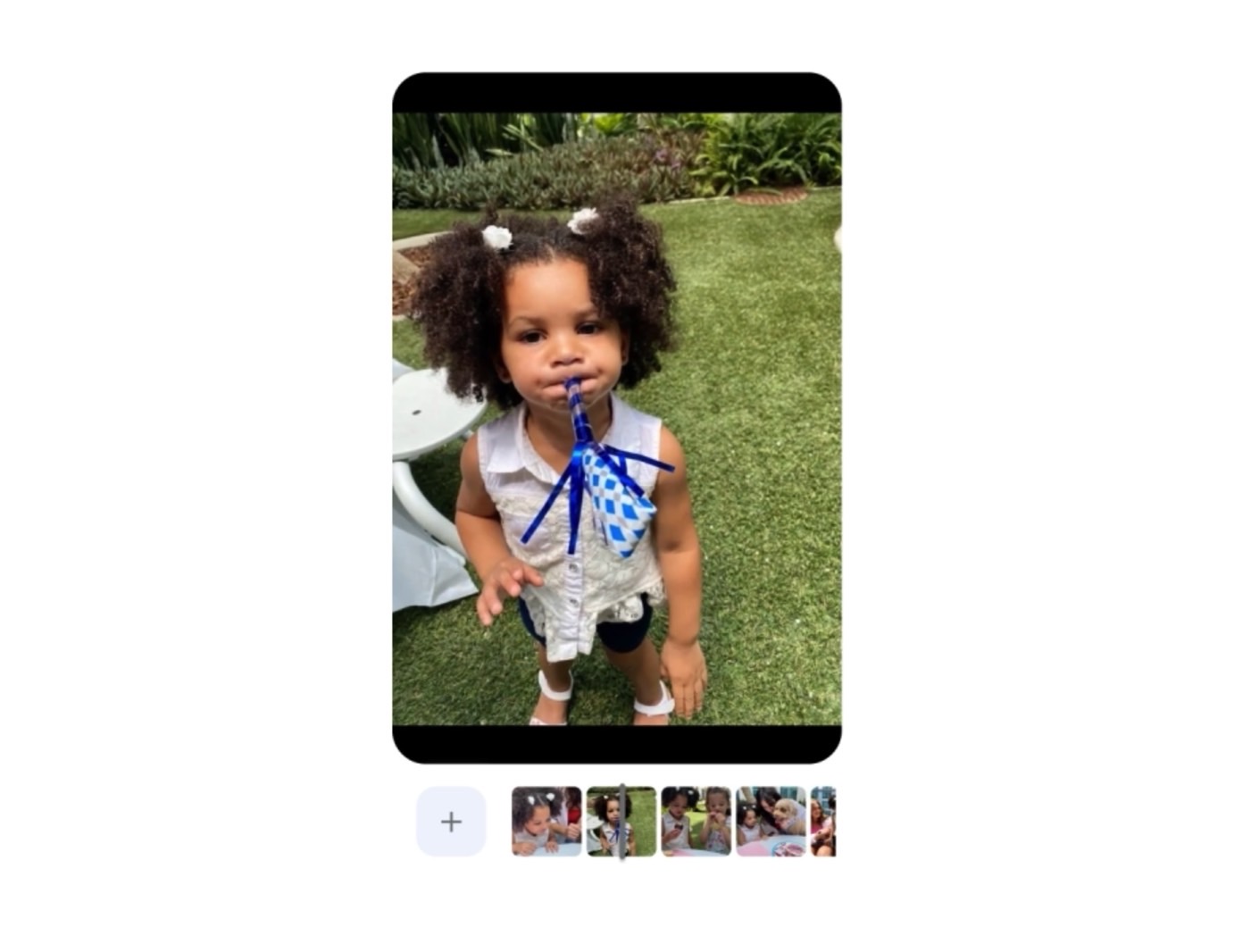
Share albums with QR codes
Sharing photos is easier than ever. Google Photos now lets you share albums using QR codes. Anyone with the code can view and add photos.
Update shared albums
You can keep adding content to albums you’ve already shared, which makes it a great way to stay connected with distant friends and family.
Create a personal montage
Google Photos also lets you create short video montages with music, using selected clips and images to send to loved ones.
New search options in Google Photos

Find what you’re looking for with AI
One of the most helpful uses of AI in Google Photos is the ability to search using conversational language. Type something like “me in a sparkly blue dress,” and the app will pull up those photos.
Revisit places
If your photos include location data, Google Photos will group them in the collection tab. Choose the Places option to relive trips and see them mapped out.
Revisit a specific time
You can also search for images from a certain time period. Google Photos creates “Best of Month” and “Year in Recap” collections that you can enjoy or share with others.
Google is marking 10 years of Google Photos by rolling out 10 new features, including all-new AI capabilities.







