The Ubiquiti Switch Pro XG 8 PoE (model USW-Pro-XG-8-PoE), first unveiled in late April as part of a new Pro XG lineup, is a highly anticipated standalone switch. It’s the first compact and affordable switch from Ubiquiti with all 10Gbps ports.
And the switch proved to be totally worth the anticipation in my trial. Most significantly, for those with a top-tier UniFi Cloud Gateway (console), such as the UCG-Fiber, it serves as the perfect companion, enabling instant support for up to eight PoE UniFi devices, including multiple UniFi access points, to form a robust Wi-Fi system.
Here’s the bottom line: If you want to upgrade your wired network to top-tier 10Gbps performance grade, the Pro XG 8 PoE is an excellent choice that’s worth every penny of its $499 price tag, provided you already have a 10Gbps-capable router. Most notably, those with one of these SPP+-ready UniFi consoles will find it a must-have. Get one today!

Ubiquiti Switch Pro XG 8 PoE: A non-compromising PoE switch for the home or SMB
Among the few 10Gbps switches in the XG family that Ubiquiti recently announced, the USW-Pro-XG-8-PoE is the most modest. It’s a 10-port desktop switch with eight ports being PoE++. The rest of the lineup consists of rackmount switches, all of which feature PoE+++ and have more ports.
However, for a home or a small office, it’s an excellent fit. You can use one of the ports as the uplink and add up to nine 10Gbps wired devices to the network—that’s plenty for a typical network. Additionally, PoE++, with its maximum output of 30W, is more than enough to support any existing PoE devices.
So, the Switch Pro XG 8 PoE is a suitable choice for many, considering its cost and capabilities, but if you’re wondering what you might miss out on, the table below compares its specs to those of others in the new XG family.
Ubiquiti Switch Pro XG 8 PoE: Hardware specifications


A note on PoE power budget
As shown in the table above, the Pro XG 8 PoE features eight PoE++ ports, each capable of delivering up to 60W of power output. However, the switch itself has a PoE power budget of only 155W.
As a result, it has only enough power output for up to two PoE++ or five PoE+ (30W) devices, but more than enough for all eight PoE (15.4W) devices. Alternatively, you can use a mix of them as long as their combined maximum power intake is lower than 155W.
In any case, balancing the power budget is always a key element of using PoE equipment. Generally, most PoE switches don’t have enough power budget to deliver the maximum power output to all of their ports at all times.
Like all UniFi PoE switches, the Pro XG 8 PoE displays its real-time PoE power usage via the console interface, as shown in the screenshot below, which is helpful when determining how many additional PoE devices can be added.


A standard unmanaged switch by default
Out of the box, the Pro XG 8 PoE is significantly more compact than you’d expect from a PoE++ switch of its power budget—it’s much smaller than the Enterprise 8 PoE, which has the same number of ports and a lower PoE power budget, for example.
The reason is that the new switch doesn’t come with a built-in power supply. Instead, it has a separate power adapter that’s almost half its size and weight. This power adapter is quite large for its size, and it comes with separate wall-mount accessories.
By default, the Pro XG 8 PoE is plug-and-play. Here is a 2-step process you need to do to get it up and running:
- Connect one of the network ports, any one of the ten, to an existing router (or switch), regardless of the brand. This port will automatically work as the uplink.
- Connect the switch to its power adapter and then connect the adapter to a power outlet. Allow the switch about 15 seconds to boot up.
And that’s it. Now you can use all of the other ports to host wired clients.
By the way, the moment I plugged the switch into power, its internal fan revved up like a jet engine during the boot period. After that, once the switch fully booted, the fan switched to a quiet mode and remained nearly silent. This startup behavior is similar to that of many computers and reminds me of Ubiquiti’s original UniFi Dream Machine.
Ideally, you should have one of the two SFP+ ports dedicated to the uplink role, allowing you to connect up to eight PoE devices to the switch. However, if you have SFP+ devices, you can use any of the BASE-T ports as the uplink. By the way, you can turn the SFP+ ports into BASE-T by using transceivers. In this case, I’ve used this TP-Link TL-SM5310-T with great success, though it’s best to use one from Ubiquiti to be sure. If you’re not familiar with SFP+, open the cabinet below for a quick overview.
SFP+ vs. BASE-T
BASE-T (or BaseT) is the standard port type for data communication and refers to the wiring method, which is 8-position 8-contact (8P8C), used inside a network cable and the connectors at its ends.
On the other hand, the SFP, nowadays with its popular SFP+ (plus) rendition, is used for telecommunication and data communication, primarily in enterprise applications. SFP stands for Small Form Factor Pluggable and is the technical name for what is often referred to as Fiber Channel or Fiber.
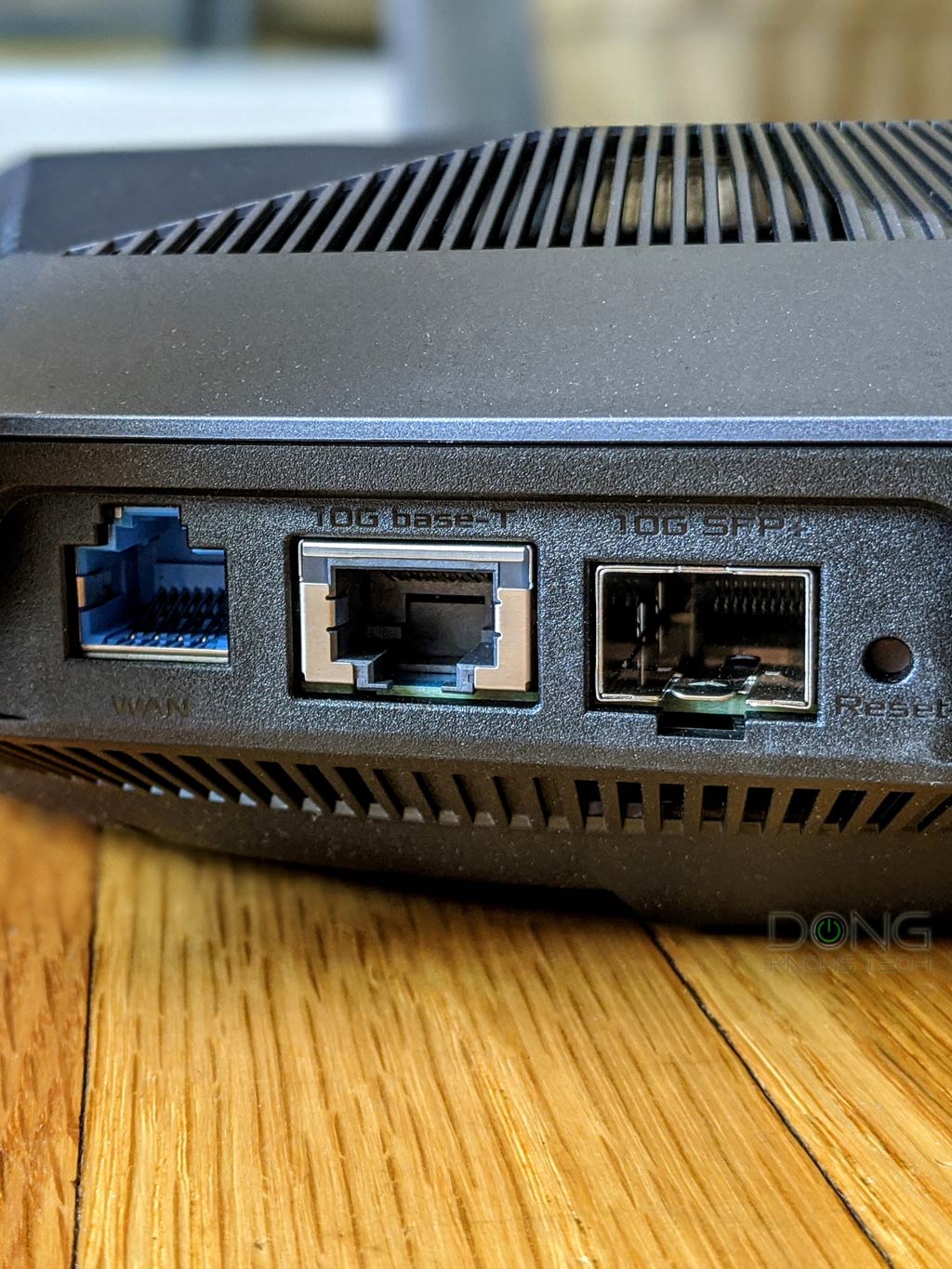

For data communication, an SFP+ port generally has speed grades of either 1Gbps or 10 Gbps. The older version, SFP, can only do 1 Gbps, though it shares the same port type as SFP+. This type of port standard is stricter in terms of compatibility with better reliability and performance.
While physically different, BASE-T and SFP/+ are parts of the Ethernet family, sharing the same networking principles and Ethernet naming convention—Gigabit Ethernet (1Gbps), Multi-Gig Ethernet (2.5GBASE-T, 5GBASE-T), or 10 Gigabit Ethernet (a.k.a 10GE, 10GbE, or 10 GigE).
The BASE-T wiring is more popular thanks to its simple design and speed support flexibility. Some routers and switches have an RJ45/SFP+ combo, which includes two physical ports of each type, but you can use one at a time.
That said, you can use the USW-Pro-XG-8-PoE as an unmanaged 10Gbps switch with any existing network. In this case, it’s completely plug-and-play. However, as mentioned above, it’s best to use the switch with a UniFi console.
We’ll discuss that soon, but first, let’s not overlook something colorful: the Etherlighting ports.
The fun and useful Etherlighting ports
The Pro XG 8 PoE is Ubiquiti’s non-rackmount switch that features Etherlighting. As the name suggests, each of the switch’s ports has a built-in programmable light that helps with device identification and segmentation.


In other words, you can quickly find out which one is connected to which port, at what speed, using which subnet, by simply looking at the switch. For the system administrator, this feature is a huge time-saver, and it’s also visually appealing.
This feature works best with Ubiquiti’s Etherlightning network cables, which have transparent connectors. However, it’s useful even with a regular patch cable since the port’s light is bright enough.
By default, Etherlighting makes the port pulse (breathing mode) a color when a device is plugged in, depending on the connection grade, such as Orange for Fast Ethernet, White for Gigabit, Blue for 2.5Gbps, and so on.
To further customize Etherlighting, you’ll need to use the switch with a UniFi console. Now you can change both the color profile and the brightness. In this case, the Pro XG 8 PoE also shows its best as a managed UniFi switch.
A robust and flexible UniFi switch
With a network hosted by a UniFi Cloud Gateway, such as the UCG-Fiber or UDM Pro Max, the Pro XG 8 PoE functions as a UniFi device. As such, it’s very simple to add it to the system.
All you have to do is plug it into power and one of its ports, preferably an SFP+, to the gateway (or an existing switch). After that, you’ll receive a notification on the gateway interface to adopt it with a single click (or tap). And that’s it. Now, the switch becomes the extension of the gateway itself.
For a home or small business, the USW-Pro-XG-8-PoE is comparable to other UniFi switches, such as the USW-Flex-2.5G-8-PoE or the Enterprise 8 PoE, in terms of functionality. You can manage its port to the max, from turning off the PoE to assigning it to a different VLAN, setting up port isolation, and so on. As an Etherlighting switch, there is also a section for you to customize the built-in LED of its ports.
Alternatively, you can leave things at their default settings, and it’ll work just like any unmanaged switch.
In any case, a UniFi switch allows for a detailed network map. You’ll easily find out which devices are connected to which ports, and in the case of daisy-chaining multiple switches, the system now has a clear hierarchy. After that, select a device and you can further customize all of its applicable functions and other details, such as IP reserving, access restrictions, and more.


Ubiquiti Switch Pro XG 8 PoE: Excellent 10Gbps-class performance
I tested Switch Pro XG 8 PoE for over a week as a standalone switch as well as part of a system hosted by a UCG-Fiber, and it performed well. Everything worked as intended with zero hiccups.
The new switch also worked with other UniFi switches attached to it. In fact, I used it as the PoE PSE to power the USW-Flex-2.5G-8-PoE, and the setup worked out perfectly.
On this front, I wish the Pro XG 8 PoE featured PoE+++, but even with PoE++, it had enough juice for the Flex 2.5G 8 PoE to work well while hosting a U7 Pro Max. In fact, it had enough power budget to host a couple of more PoE devices.


In terms of data rates, the Switch Pro XG 8 PoE proved to be the fastest to date among all switches I’ve tested, sustaining close to 9.5Gbps of real-world speed. And that’s always a good thing.
As mentioned, despite the internal fan, the switch remained largely silent (other than during the boot process) during my testing, and it also ran cool, feeling only slightly warm to the touch. Its power adapter became warmer, but it never reached a point that caused concern.
Pros
Ten 10Gbps ports with eight being PoE++; reliable and fast performance
Plug-and-play as an unmanaged switch with the option to deliver more when coupled with Ubiquiti’s UniFi controller
Helpful Etherlighting feature, runs cool and quiet
Cons
Large power adapter, internal fan, no PoE+++
No built-in local web user interface when working as a standalone switch
Conclusion
For the compact size 10Gbps desktop switch, the Ubiquiti Switch Pro XG 8 PoE (model USW-Pro-XG-8-PoE) is a stellar performer. It has everything a home or a small network would need to upgrade to the top-tier wired bandwidth, and it’ll work with any existing router. So, get one today!
When you’re at it, also grab a UCG-Fiber or UDM-SE/UDM Pro Max. The combination of the two will provide a non-compromising wired network that’s ready to host Wi-Fi 7 access points and a variety of other PoE UniFi devices.
The point is, while the Pro XG 8 PoE is an excellent standalone switch, it makes the most sense when used as the extension of a 10Gbps-capable UniFi console. Keep that in mind.







