The Syntech Chronos 68 is a highly customizable magnetic switch keyboard that, with some small Mac-specific issues aside, is not a bad choice for gamers.
Gaming keyboards do their best to offer an aesthetically pleasing physical interface, while also tending to be quite visually loud. Finding a keyboard that’s also compact and usable is also not impossible with the options available on the market.
Add on new technologies like magnetic switches, and it becomes a lot harder to find one that can do it all. Doing all that while potentially not looking completely out of place on a Mac desktop becomes a challenge.
Doing so without breaking the bank is even tougher.
The Syntech Chronos 68 is a magnetic keyboard that is, chiefly, one intended for gaming. However, if you’re willing to make some sacrifices, it can become quite a good choice.
Syntech Chronos 68 review – Design
Housed in an aluminum alloy chassis, the Chronos 68 is decidedly a keyboard made for gamers. There are obvious signs from the outset, including “Caution” on the space bar, an Exit icon on the Enter key, and a radioactive icon on the Escape key.
The version sent for review is in a yellow and white colorway, with the yellow used for just those three keys. A white and black option changes those standout keys to black, while the gamer glyphs are removed from sight for the all-black option.
The 68 in the name refers to the 68 keys, with the use of a 65% key layout. You don’t get the numpad, nor function row keys, but the latter are accessed by using the Function key.
The way the keyboard is assembled, the keycap edges reside just above the edge of the enclosure, meaning any RGB light effects will be a little bit more visible.

Syntech Chronos 68 review – Tasteful branding and the key-case gap
Around the back is a single USB-C port, recessed slightly, while the base has a few rubber feet for grip. The underside also has a QR code that takes you to the support page for the keyboard, which is handy to have.
It’s also quite lightweight for a keyboard, but those feet help keep it in place. As it is a wired keyboard only, there’s no extra battery weighing it down, but it stops short of being too light to be useful.

Syntech Chronos 68 review – There’s no wireless, but there is USB-C
That also means there’s no Bluetooth or 2.4GHz dongle to use here, just the USB-C connection at the back.
Measuring 12.2 inches long, 4.13 inches wide, and 1.2 inches thick, it’s certainly a compact keyboard, with little wasted space for the casing itself.
While many keyboards are shying away from including indicators for caps lock and others in their designs, Syntech has kept them here. A trio of white LED indicators are in the top right corner, used to indicate capslock, the FN Lock mode, and “Typing Mode.”

Syntech Chronos 68 review – Very neat indicators in the corner
Included in the box is a wrist rest, which is made of plastic and is useful enough if you need extra height for your wrist. There is also a USB-C cable, four replacement switches, a keycap puller, and a small brush in the box too.
Syntech Chronos 68 review – Magnetic switches and configuration
As a magnetic keyboard, it relies on a different type of switch. Inside is the Outemo Magnetic Sealed Switch, though there is also the possibility of using a Gateron Magnetic Jade Pro instead.
Unlike normal switches, magnetic switches operate in a completely different way. Rather than closing a circuit inside the switch, the magnetic switches contain a magnet.
The idea is that a sensor on the circuit board inside the keyboard detects the magnetic field using the Hall Effect. As you press the key, the distance between the magnet and sensor changes, and so do the magnetic fields.
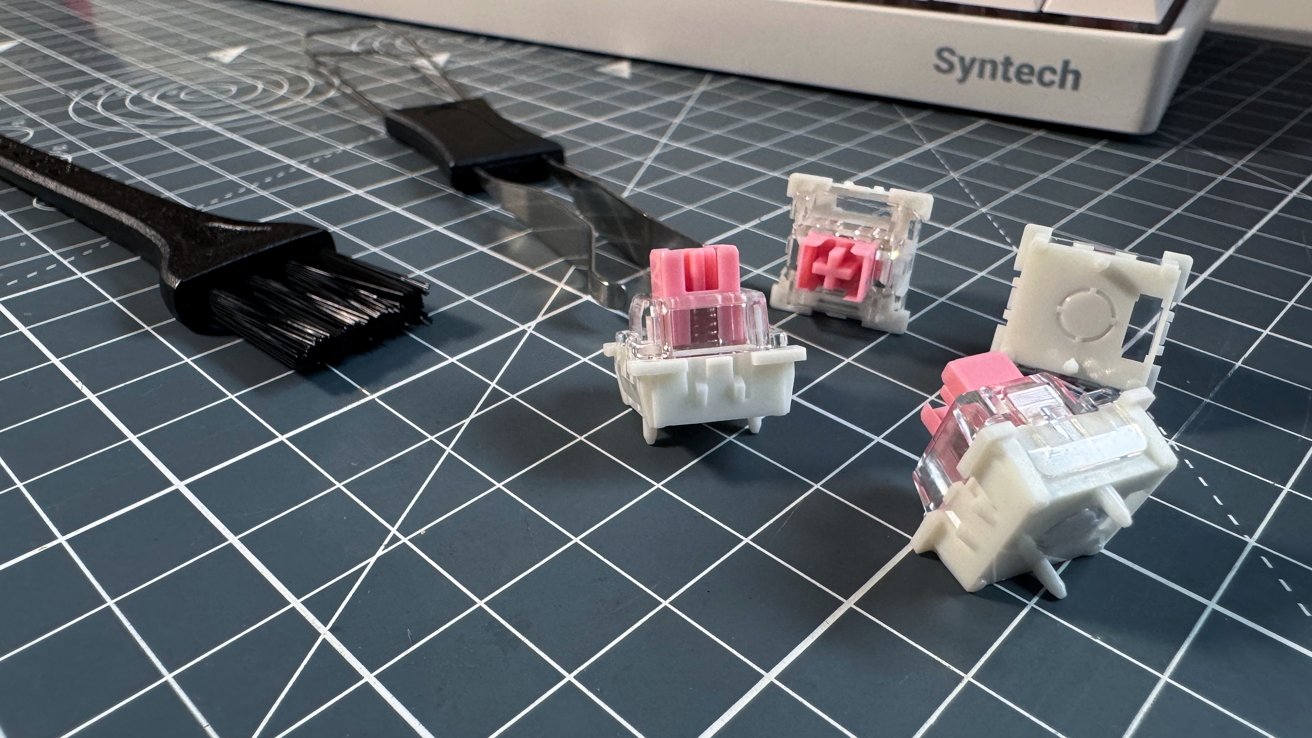
Syntech Chronos 68 review – Spare switches, a keycap puller and a brush, included in the box
In effect, the keyboard can measure the distance the key has travelled, which can be used in various ways. For a start, you can use the online configuration software to adjust how far each key can be pressed before it counts as an actuation.
The online configurator lets you say how far in the 0.1mm to 3.5mm of travel that constitutes a press, as well as how far up again you have to release the key to count as no longer “Pressing” it.
This may sound weird for typing, but this sort of thing can be useful for gamers to alter to improve their gameplay. Other features include Snap Tap, which can be used for direction switching, while Super Tap lets you set up four macros or actions on one key, depending on how you press it.
As usual, you can also set up more standard macros in the software, as well as manage the lighting.
There’s even 8 KHz polling, to maximize the reaction time between your button press and something happening on-screen. Again, this is more of a gaming feature rather than one for general typists.

Syntech Chronos 68 review – The base view includes a support QR code
This can be all overwhelming, but also potentially inconvenient if you use the keyboard for both gaming and typing. However, pressing Function then Space switches between typing modes, as indicated by the corner LED.
That way, you can have the keyboard set up in a customized layout with macros and different key sensitivities for gaming, or a more conventional version for normal typing.
Syntech Chronos 68 review – RGB and keycaps
As a gaming keyboard, it has lights built into it. These are usually set to be always-on, but you can change it in the configurator.
Aside from brightness, you can also introduce different animations and even do more involved lighting edits.
A neat RGB-related feature appears when you press the Function key. Doing so kills whatever RGB effect is, in favor of a layout that has a white illumination around each key that will do something when pressed with the Function key.

Syntech Chronos 68 review – The layout with RGB shining through the key glyphs
This is great for remembering that there’s a shortcut for a function, but you don’t necessarily know where it is. At least it narrows down the list of possible combinations for you to try.
Normally, this would be the end of the discussion for RGB, but the keycaps come into play this time.
The PBT double-shot keycaps combine opaque white with transparent plastic, which is used for the glyphs on the top of the keys. With RGB turned off, they are nice and clear dark grey glyphs, but they also shine the light through the glyphs too.
The feel of the keys is fairly typical, with a slightly concave top to them. There’s a little bit of texture on the tops, which has persisted for quite a bit of typing usage.

Syntech Chronos 68 review – The side view
When it comes to actually typing with it, the presses are satisfactory, but the sound is too. This combination of keycap, pre-lubed magnetic switches, and the layers of poron, PCB, and PET inside the keyboard results in a mid-tone tapping sound, which isn’t too loud but also not too high-pitched to sound hollow.
It’s physically lightweight as a keyboard, but the audible elements don’t betray that fact to the user.
Syntech Chronos 68 review – Gamer, but almost Mac-friendly
As far as mechanical keyboards go, the Syntech Chronos 68 does quite a lot of things well. As a magnetic switch keyboard, it is an extensively configurable device, capable of setting up macros and other modern-day essentials of computing.
It’s also got a very minimal styling. One that is distinctly still gamer in nature, but in a slightly muted fashion.

Syntech Chronos 68 review – The wrist rest is simple but works
While you could hide the most onerous gaming elements by switching the escape and enter keys for others, you will also have to change some more as well. It’s a Windows keyboard, so there are CTRL, WIN, and ALT keys to contend with.
For end users, they can remap the keys in software to get the Mac key mapping, but proper replacement keys would be needed for a full conversion.
It would’ve been nice for Syntech to have Mac-specific keys included in the box. It would at least allow for key replacement without having visibly odd keys, and rule out buying a completely new keycap set to replace everything.
These Mac-specific problems aside, there’s a lot to like about the Chronos 68. It’s not a premium-priced keyboard, but the magnetic switches make it punch way above its weight.
Syntech Chronos 68 review – Pros
- RGB shines through keycaps
- Minimal size with indicators in corner
- Magnetic switch configuration
Syntech Chronos 68 review – Cons
- A little light in weight
- Gamer-centric highlight keycaps
- Lack of overt Mac support
Rating: 3 out of 5
This score is assuming you’re an Apple user. There are less expensive mechanical keyboards that suit Apple users better out of the box. Those magnetic switches are nice, but an overt lack of Mac keycaps in the box is a problem for Apple users.
If you don’t care about the Command keycap, then the keyboard is a 4 out of 5.
Where to buy the Syntech Chronos 68
The Syntech Chronos 68 is available from the company directly, for a retail price of $179.99. As this review goes live on June 24, 2025, it is currently on sale for $139.90, which makes it a bit more palatable to Mac users.







